How to use a Serverless SQL instance like an Azure™ SQL Database...
Did you know that you can use an integration dataset that points to a serverless view or table? For example you may find it useful when accessing an API, to be able to query an external table or view on the built-in serverless database in Synapse™.
Here's how:
- Before you start open up Notepad to paste the info you need to create the new linked service
-
In your Synapse™ workspace, click on the Manage Hub

- Under SQL Pools, you will see your built-in serverless pool
- Click on the link and copy the Workspace SQL endpoint to Notepad
- Under Linked Services Click ‘New’
- Search for Azure™ SQL
- Call your linked Service ‘Serverless SQL Endpoint’
- Select ‘Enter Manually’
- Copy the URL from notepad into the Fully Qualified Domain Name
- Type in the Name of your Serverless SQL Pool Database in the Database Name field
- Choose System assigned Managed Identity under Authentication Type

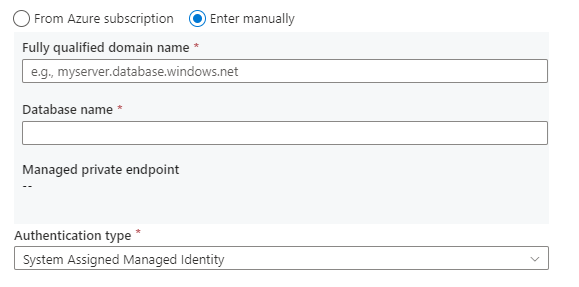
Now you can use this linked service to create an integration dataset that should be an Azure™ SQL table but is in fact a serverless SQL table in your Synapse™ workspace any time you want to query any external tables or views as part of a serverless pipeline.
Please don't hesitate to reach out to us of you would like help implementing this, or indeed any Synapse™-related activity.
